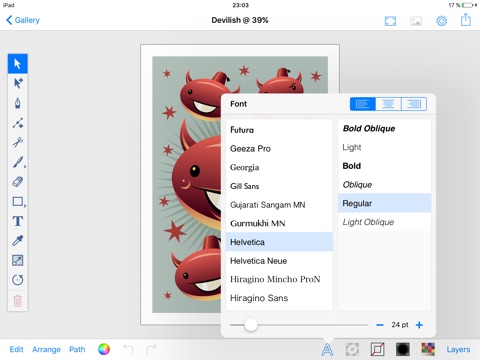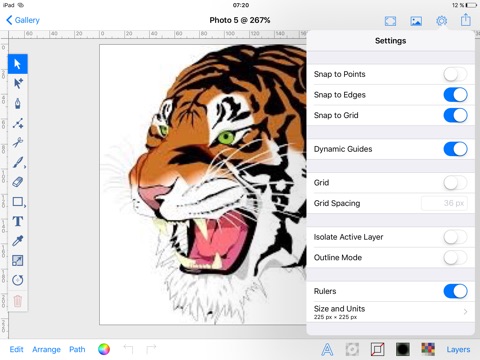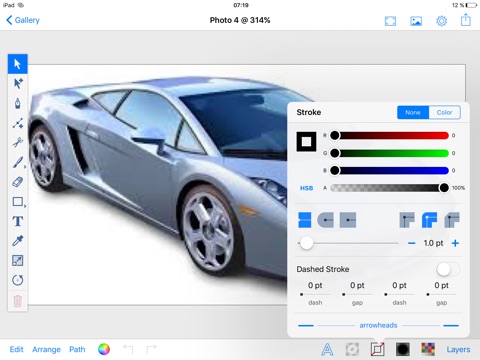
Penguin - Delightful Vector Graphics Editor app for iPhone and iPad
Developer: Akhilendra Choudhary
First release : 22 Jan 2017
App size: 5.15 Mb
Penguin puts the power of great design in your hands. Create beautiful vector artwork on your iPad with Penguin. Illustrations, logos, graphics, posters, diagrams and presentations drawn with Penguin are all fully scalable. Perfect for businesses, professional designers or anybody wanting to create quality designs!
FEATURES:
•Very high performance. Select, scale, sketch and rotate thousands of objects with zero lag.
•Create arbitrary bezier paths with the Pen tool.
•Create compound paths, masks and groups.
•Create text objects.
•Place photos from your albums.
•Boolean operators on paths (Unite, Intersect, Exclude, Subtract Front, etc.).
•Powerful scale and rotate tools.
•Gradient fills with interactive editing on canvas.
•Arbitrary stroke dash patterns.
•Swatch library.
•Unlimited layers per drawing.
•Rename, duplicate, rearrange, delete, hide and lock layers.
•Adjust layer transparency or opacity.
•Snap to grid, points, and path edges.
•Isolate the active layer for easy editing.
•Email drawings as SVG, PDF, PNG and JPEG.
•Send SVG, PDF, PNG, and JPEG directly to your Dropbox. Import SVG, SVGZ, images, PDF Annotations, and fonts files via Dropbox.
•Duplicate in place.
•Anchor tool and scissors tool (path splitting).
•outline editing mode.
•Increase maximum zoom to 6400%.
•Maximum font size 200 pt available.
•Accurate and responsive freehand tool.
•Reverse gradients (swipe left or right on the gradient bar in the fill panel).
•Evenly distribute gradient stops (double tap on the gradient bar in the fill panel).
•Custom drawing sizes, rulers and units are available.
•Convert text to editable paths.
•Use text objects also to create masks.
•Shape libraries (rounded rectangles, stars, polygons,oval, lines, etc.).
•Apply strokes to text.
•Dimension lines.
•Canvas scale, Rulers, and Units (mm, cm, inches).
•Brush and Pencil tools for fluid dawning and sketching.
•Color Balance panel, Hue and Saturation panel.
•Start a drawing with a photo from the built-in cameras.
•Distribute objects horizontally and vertically.
•Spiral Tool
•Object blending modes (Multiply, Overlay, Screen, etc.).
•Tweet drawings
•Post drawings to Facebook
•Desaturate colors
•Invert colors
•Full support for the retina display.
•Comprehensive help documentation.
Please support the app on App Store and on social media for its future development to make it one of the best vector graphics editing iOS app.